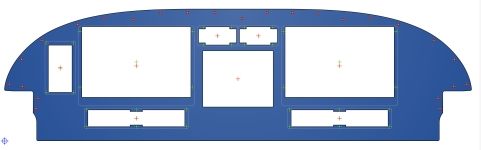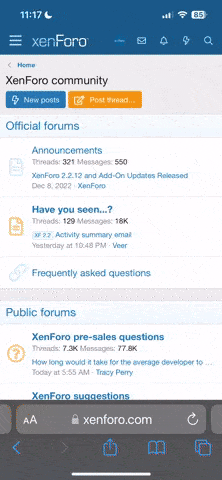You’re correct, part 23 doesn’t apply. But, for IFR, your OpLimits say you must conform to 91.205. And that refers to ‘approved’ gps. FAR 1 (definitions) says a TSO is one way, but not necessarily the only way, to have an approved RNAV system. Unfortunately, I know of no instance where faa approval has been granted, other than by TSO. The TSO also incorporates, by reference, the approved gps installation manual. And that is where you’ll find the placement limitations, a diagram with dimensions relative to the attitude indicator. It also has an important exception: if your efis can and does display all of the annunciations from your gps, then you may place the gps wherever you like. BTW, it’s my observation that DAR’s pay no attention to this requirement.
All true. This is a rabbit hole. First no GPS needed for IFR (but practically speaking you need it).
TSO's and AML STC's in experimental kit planes (EAB) is not totally black and white or even applicable. When you install a TSO'ed GPS in an experimental, do you need to comply with the TSO like you do when it is installed in a Part 23 plane per STC? STC's don't apply to EAB's. Garmin GPS175 is approved under a AML STC to be installed in part 23 planes. The STC is blanket and not to specific airframes so it can be vague or generic.
Ran into this with a Garmin G5 in a certified Part 23 plane and how to set level pitch Ref. Long story, but following the G5's generic vague installation per AML STC (non airframe specific) by the mechanic, it resulted in poor calibration. It was fine if you like always being 4 degrees nose up attitude all the time. He followed the manual, set the airplane in a rigging attitude, not level flight attitude. Rigging is level to hanger floor. THINK about it, when you have a Vac AI and set level on the ground the plane is in a flying attitude approximately, nose up attitude. Cessna on gear tend to sit nose up which is near the attitude in level cruise flight. Please no need to point out in cruise level pitch will very with AC Wt. density altitude, power, etc. We know, but it is pretty narrow range, and indication of almost 4 Deg nose up for level flight is annoying. Back to the G5 installation. Again not specific to airplane, but says airframe manufacture manual. Cessna did not anticipate airplane in rigging attitude, level to ground to be for EFIS calibration 50 yrs ago. This results in nominal level flight, cruise, pitch indicating 3.5 degree nose up. That is fine, you can deal with it but not ideal. If flying a traditional Vac AI you would reach up and set it level, at least I would. With glass,
TSO'ed PFD's and EFIS you can NOT have pilot adjustable pitch reference. No PITCH REF ADJUSTMENT FOR YOU! Maintenance can adjust it but strictly per TSO/STC. This goes back to early glass in Military and Airline late 80's. It applies to GA planes with TSO glass today. So do GA pilots have to accept nose up indication when level? No, at least not in my case.....
I found in the AML STC approved TSO installation manual a sentence about adjusting pitch Ref to account for aerodynamics . This allowed it to be calibrated to read more or less level in cruise not +3.5 degrees nose up. I ran this through Garmin and the A&P / AI. The AI adjusted per my input during annual. All is good. I learned a lot. Keep in mind this was a Part 23 airplane. Garmin makes a "experimental" G5 (not TSO'ed) which DOES allows pilot to adjust pitch reference in flight from the basic menu. The G5 for certified planes does not allow pilot adjustment (at least easily, it is highly discouraged). Technically if not an A&P you shall not adjust it (although if you know how to get into settings on the ground you can). It is not pilot adjustable period. If these STC were type specific and not AML the instructions to install them would be better. My point is the manuals are not always comprehensive.
What about EAB's? STC's don't apply. Regardless of legality, say not applicable to EAB, is it wise to follow the instructions as if you are Part 23?
To my shock you do NOT need backup or redundancy in your
glass cockpit RV, no flight or Nav instruments or systems (electrical) redundancy to fly IFR in an EAB. Why? Because that is under STC's. In old steam gauge days you had Vacuum and one Electric T&B or TC, with pitot static instrument. The back up was it was dirt simple mechanical and you had vacuum gauges and one electric T&B, plus pitot static inst. Like magnetos they just work and assumed not to fail or the redundancy is built in. Now we have electrically dependent airplanes with three batteries, two alternators and a wind turbine. I am kidding but my point is EAB airplane with one alternator, one battery, and one AHAR "gyro", no back up, is good to go IFR. Legal but not a great idea.
Now we have EFIS with all Eggs in One Basket. My one EFIS does everything, displays ALL info, controls everything. It goes down I am screwed in IFR IMC with no back up. I however have backup of engine instruments, COM (separate control head), GPS (separate RAIM GPS) and 2nd AHAR with a redundant independent EFIS (with AS, ALT, AI, NAV), 2nd battery bus to run critical electrical items as well. All that is NOT in the FAR's for EAB's. You can fly with one PFD/EFIS, one AHAR, one Electrical system, one EFIS controlling and displaying everything in an EAB and no back up electrical. A Part 23 can NOT do that. They have to have backup. You can be legal and unsafe.
My EFIS is not TSO'ed or STC'ed. My point EAB's have different compliance requirements. We have a lot of leeway.
Related note TSO'ed ELT's are required to do certain flights. These TSO'ed ELT's have very specific antenna installation requirements. Many builders deviate to hide the antenna in cockpit, tail fairing, wing tip, for looks or reduce drag. Is that OK in an EAB? We don't do STC's in EAB's.... However like the TSO'ed GPS the TSO'ed ELT has installation instructions? Can we deviate? A TSO'ed GPS likely tells you put antenna on top of fuselage. Builders bury GPS antennas in all kind of places not spelled out in installation instructions.
What is the answer. Does it REALLY matter where I place my GPS175 in the panel. Yes it does but not due to TSO or STC or FAR in my opinion. As a pilot you don't want to have to turn your head or lean over too much, to adjust the GPS in the clouds, to avoid spatial disorientation. However 30 yrs ago I did SINGLE pilot SINGLE engine IFR with no autopilot. I now think that can be more marginal than where the GPS lives in the panel. I still hand fly IMC, but don't have to, will avoid it single pilot if weather is low IFR. My RV has two AP servos. Not because I can't Scan, Cross Check, Interpret and Control, just that it adds safety and we have better technology. So if mounting the GPS175 to the left 3.25" closer to my hand makes it safer great. However GPS is ARINC 429 connected to the EFIS and backup PDF (showing a G5 but likely will be GRT MINI). The waypoints and CDI/VNAV are right in front of me. Plus I have autopilot. Really proficiency with the BOXES is more important, button-ology and knob twisting skills.
I am an active CFI-II again (took a few decades off for airline flying). I am use to flying from the the right seat, looking at instruments across the cockpit. I have two Inst students now. Fortunately they can fly and don't scare me (too much ha ha). I still demo a hand flown approaches from time to time in actual. These planes have G5's mixed with steam gauges. One has a old analog autopilot (I don't like) and the other no autopilot. I have them hand fly the IAP most of the time in the one plane with Autopilot. The difference between and old S-TEC and new digital autopilots in GA is night and day. Not a fan of equip dependence vs airmanship, but nice to have. However the ability to couple the approach and monitor like the big boys is nice. Now we need auto throttles?
For now we have to please the Designee or FAA when they do our approval inspection. What they write in the log book is key. When you get your limitations, it say something like Approved for Day/Night and VFR/IFR
if equipped. You are the manufacture, so you decide if it is equip. it really is pretty vague how experimental planes comply without having Part 23 specifics.
We don't have to comply with AD's or STC's because legally they don't apply to EAB's. That is subject to some interpterion and debate, but that is my story and sticking to it.... There may be exceptions or I am wrong. My position is be safe and reasonable, and comply with the FAR's always. Where the FAR's are not spelled out in regards to an EAB use good judgment.
For IFR, after the Part 91 list of systems, flight instruments needed, required airframe inspections, and Part 61 pilot qualification and currency, when it comes to NAV it says
whatever you need for the flight? OK one VOR? Well in old days I did fly IFR with just a VOR. It was a 30 mile commute, knew the weather and alternate was drive to work. Not anymore. IAP's with VOR on the field are all but gone. RNAV and for the good is here but GPS need only apply. I have no DME, VOR. LOC, GS, MB, ADF, INS.... (Inertial Nav Sys want one ha ha). I just plan on the one TSO'ed GPS, that is it. Well not really the GRT EFIS has RAIM GPS (WAAS) and database, but that is another story, it is not TSO'ed. I do have a handheld Yaesu with VOR/LOC. If it got down to that to save me, it's a bad day. If you are a super serious IFR mission pilot, get VOR ILS DME,,,, and two COMS... DME is needed more than ever without GPS, due to markers and NDB's going or gone.