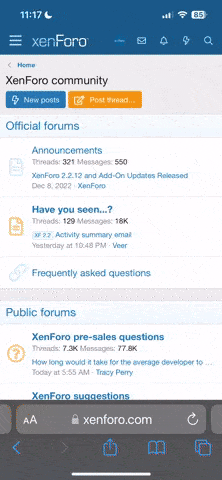Desert Rat
Well Known Member
Hey guys- I have to confess, I have no idea how engine data logging works on a G3X. I've got a first engine start coming up soon and would like to capture that data from day 1, so I'm looking for some guidance.
I understand that I need 8gb sim card for software updates and I've got those on hand, but the G3X screens came out of the box with a data card already in the slots, so presumably step one is just to go into config mode and look for some setting like data logging or monitoring or whatever and make sure it's on. Have I got that about right?
Assuming that's correct, what do I need on the receiving end to actually be able to look at the data? The caveat is that we're a Mac family, and at this point I don't even own anything that runs windows, or even anything that has a USB port.
How do I get the data from the card to a laptop? What program do I need to actually look at it and track it, and what operating system do I need?
I'm not adverse to buying a laptop specifically for Garmin uploads/downloads, if thats what's required, but I'd like to only do it once, so and advice is appreciated.
I understand that I need 8gb sim card for software updates and I've got those on hand, but the G3X screens came out of the box with a data card already in the slots, so presumably step one is just to go into config mode and look for some setting like data logging or monitoring or whatever and make sure it's on. Have I got that about right?
Assuming that's correct, what do I need on the receiving end to actually be able to look at the data? The caveat is that we're a Mac family, and at this point I don't even own anything that runs windows, or even anything that has a USB port.
How do I get the data from the card to a laptop? What program do I need to actually look at it and track it, and what operating system do I need?
I'm not adverse to buying a laptop specifically for Garmin uploads/downloads, if thats what's required, but I'd like to only do it once, so and advice is appreciated.