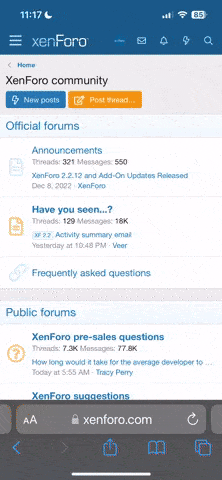tonyjohnson
Well Known Member
I have read the posts here about the Garmin 200BT comm radio, which many here use and like. I like the fact that it can act as a "sort of" audio panel in that it an accept audio inputs from other panel devices. It seems that it has two input ports for those devices. My problem is that I have more than two audio sources. I would like to have audio inputs from:
Nav Radio
Area 660 GPS
AV30
I am ok with using bluetooth for Music. I want to leave room for an auto pilot which may produce audio alerts as well.
So, how do I get at least 4 inputs into the GTR200b radio that only has two input ports? The solution may be this simple audio panel that takes 10 inputs, but does not provide for volume control for each input. It would be great to run the inputs thru switches so they can be turned on and off by device. I welcome suggestions.
Nav Radio
Area 660 GPS
AV30
I am ok with using bluetooth for Music. I want to leave room for an auto pilot which may produce audio alerts as well.
So, how do I get at least 4 inputs into the GTR200b radio that only has two input ports? The solution may be this simple audio panel that takes 10 inputs, but does not provide for volume control for each input. It would be great to run the inputs thru switches so they can be turned on and off by device. I welcome suggestions.