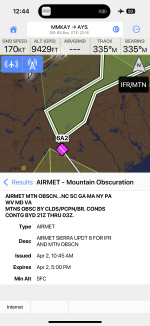No fights, just discussion. As always, this form of media generally has no tone.
Are you suggesting that a pulse oximeter be connected to the G3X, while you wear it? If not, how does the G3X know what you individual pulse ox is?
While true that nobody intends to fall asleep, there are signs to be recognized before you fly. Part of the IMSAFE checklist. In most of our RVs flight time will be limited to less than 4 hours, so it shouldn't be a stretch to determine if you are tired enough to fall asleep in the next 4 hours.
2023 Kia Soul (awful rental vehicle BTW), last Friday, driving from Detroit to SE Indiana. A warning literally every 15-20 minutes. If there was a way to disable it, it was well hidden.
Not sure of your point about the fatality rate. My point was that If you fall asleep driving a car, the end result is going to be the same as if you fall asleep flying an airplane. Both can end rather badly.
Like just about everything, everyone has their own opinions about things and that is great. My biggest point, which we agree on, is the ability to disable said feature.