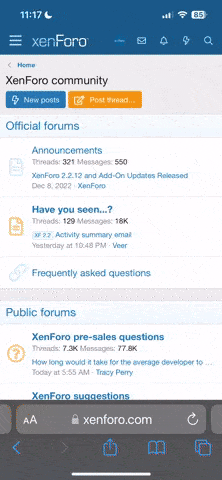rdamazio
Well Known Member
Hi all!
I'm wondering if anyone has tried using one of the SD cards that supports WiFi on the G3X? I'd love to be able to download logs and upload them to Savvy or other services automatically when I get near the hangar's wifi range (and yes I know about AirSync but I'm not paying $500/yr to do something that I can write a script for in 15m and don't need their cell connectivity).
and don't need their cell connectivity).
I noticed some of them have (official or not) APIs and tools for downloading and uploading data:
https://github.com/vicmortelmans/ezshare-raspberry
https://github.com/TadLeonard/tfatool
What I don't know is if the G3X will be happy with any of these cards - has anyone tried?
I'm wondering if anyone has tried using one of the SD cards that supports WiFi on the G3X? I'd love to be able to download logs and upload them to Savvy or other services automatically when I get near the hangar's wifi range (and yes I know about AirSync but I'm not paying $500/yr to do something that I can write a script for in 15m
I noticed some of them have (official or not) APIs and tools for downloading and uploading data:
https://github.com/vicmortelmans/ezshare-raspberry
https://github.com/TadLeonard/tfatool
What I don't know is if the G3X will be happy with any of these cards - has anyone tried?