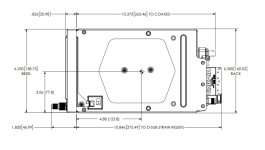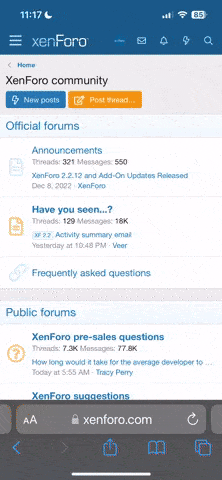Alright guys, taking the advice and comments here, I changed up the lay out a bit and added a GMC 305, ELT panel(I forgot about it before), rheostats and a panel PTT.
On the stick will be main PTT, AP, trim and TOGA…. Maybe ident and or comm swap.
Above the fuel selector (planning currently on exactly how to make this tidy) I plan to have usb-c chargers and cabin heat. The portion above, I was suppose to cut off because I have electric trim, but why not use the panel space.
I grouped the boost pump,landing and taxi lights on the left because as a flow to me it makes sense to have them near each other for take off and landings. Also I use the landing light as a marker that I was cleared to land by a tower.
Also, as for right now I still like the idea of the panel mount iPad with integrated fans.
So with this reiteration, thoughts, comments and concerns? This is a fun way to do this and receive feedback. Thank you all a ton!!
Some more thoughts:
- You have the GTN-650 at the bottom. This is the thing you need to be able to see and manipulate most. Move it up as high as possible. The screen is usable to fat finger in ATC routing changes, but just.
- The fancy carbon fiber panel sure seems like it wastes a lot of valuable space.
- No need to have cabin vents on the panel. Move them to below the panel.
- The standalone G5 is fine, just move it to toward your field of view.
- No audio panel? While not required for a cross country IFR bird it is a nice feature.
- The clunky Garmin autopilot panel is mounted in the most valuable spot in the stack. This is something you need not constantly stare at. Move it down to perhaps the bottom where your right hand easily falls on it.
- Considering the absence of breakers I assume you are using a VPX or such. If you are using breakers be stingy - you can get by
with a lot fewer than many people use.
- I find those big rocker switches to take up too much space - but many people love them.
- The single avionics master is an “installed” single point failure risk. Make sure you know why you are adding it.
- Assume you will move the iPad off the panel as some point to update. Plan for that.
- Plan now for panel maintenance and upgrades (as in easy to remove). My first build is now 20 years old and on the fifth panel. The panel in my RV-10 build lasted 18 months before replacing to fix placement issues I found during Phase 1. The current owner redid the panel again at the 8 year point.
A lot of ways to lay out a panel. In the end all these are just separate opinions. Figure out what you like and don’t like.
Carl