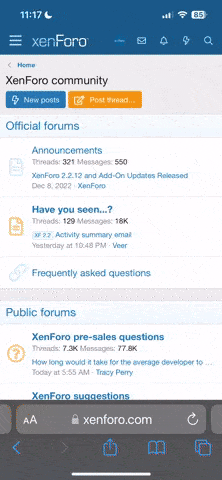dbaflyer
Well Known Member
I renewed my subscription and put the update onto a Garmin Supp data card
Put the card into the unit and it automatically boots into config mode. I updated the database but every time it boots config mode.
In that mode l see the software on the card matches the software installed
What’s on this card that would cause that?
Put the card into the unit and it automatically boots into config mode. I updated the database but every time it boots config mode.
In that mode l see the software on the card matches the software installed
What’s on this card that would cause that?