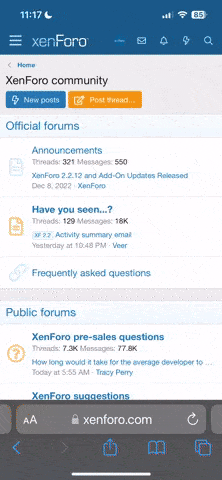Greetings VAF!
We released G3X Touch Version 9.32 to the Software Download Area today.
This release includes a few maintenance updates we have made to the display that will improve TIS-B Traffic performance to address a few problems that have been reported over the past few months. We appreciate your patience and effort in assisting us with the resolution for this problem. This software update also includes a maintenance update for GSA 28 autopilot servos that resolves a failure mode we characterized in-house which caused the autopilot to fail to engage upon pilot command in certain circumstances.
We will have standalone EAB G5 software and G3X non-touch software ready for the field in the coming days.
Upon update, please ensure all system LRU's update per the release notes included below:
Justin
We released G3X Touch Version 9.32 to the Software Download Area today.
This release includes a few maintenance updates we have made to the display that will improve TIS-B Traffic performance to address a few problems that have been reported over the past few months. We appreciate your patience and effort in assisting us with the resolution for this problem. This software update also includes a maintenance update for GSA 28 autopilot servos that resolves a failure mode we characterized in-house which caused the autopilot to fail to engage upon pilot command in certain circumstances.
We will have standalone EAB G5 software and G3X non-touch software ready for the field in the coming days.
Upon update, please ensure all system LRU's update per the release notes included below:
- Includes update to G5 software version 8.44
- Includes update to GDL5x software version 2.23
- Includes update to GSA28 software version 5.70
- Includes update to timezone database version 35.00
- Includes G5 boot block software version 2.40
- Includes GAD 27 -1X software version 2.00
- Includes GAD 27 -1X boot block software version 2.00
- Includes GAD27 boot block software version 2.30
- Includes GAD27 software version 2.80
- Includes GAD29 software version 3.40
- Includes GAD29 boot block software version 3.10
- Includes GAD29C boot block software version 2.00
- Includes GAD29C software version 2.10
- Includes GEA24B boot block software version 2.00
- Includes GEA24B software version 2.10
- Includes GEA24 software version 3.90
- Includes GEA24 boot block software version 2.20
- Includes GSU25/B boot block software version 2.30
- Includes GSU25C/D boot block software version 2.10
- Includes GSU25/B software version 4.40
- Includes GSU25C/D software version 2.90
- Includes GSU73 software version 3.80
- Includes GSU73 IGRF database version 1.04 (Base Year 2020)
- Includes GAD13 software version 2.10
- Includes GAD13 boot block software version 2.00
- Includes GDL39 software version 4.91
- Includes GI260 software version 2.90
- Includes GI260 boot block software version 2.20
- Includes GMA245 audio software version 2.20
- Includes GMA245 Bluetooth software version 2.00
- Includes GMA245 software version 3.10
- Includes GMA245 boot block software version 2.40
- Includes GMC507 software version 5.00
- Includes GMC507 boot block software version 2.30
- Includes GMU11 software version 2.20
- Includes GMU11 boot block software version 2.10
- Includes GPS20A software version 2.40
- Includes GPS20A boot block software version 2.10
- Includes GSA28 boot block software version 2.20 or 2.10 (-2X Model)
- Includes GTR20/200 software version 3.50
- Includes GTR20/200 boot block software version 2.40
Justin