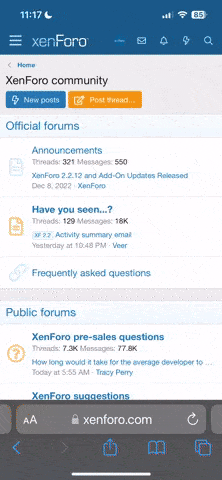A couple of Question for G3X users… I know you can capture flight data (that can be uploaded to savvyaviation) by keeping an SD card in the EFiS.
My questions.
Does the data captured differ between the PFD and MFD, or would be identical installed in either screen?
If I fly without an SD card, is the flight data captured and stored internally in the G3X and can it be downloaded to SD card at a later time? If so, what procedure is used to download?
Thanks in advance,
Harry
My questions.
Does the data captured differ between the PFD and MFD, or would be identical installed in either screen?
If I fly without an SD card, is the flight data captured and stored internally in the G3X and can it be downloaded to SD card at a later time? If so, what procedure is used to download?
Thanks in advance,
Harry