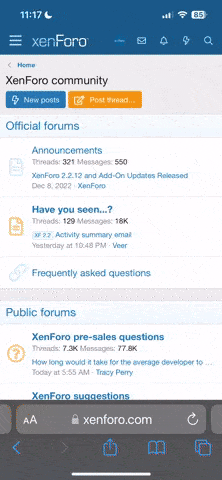charosenz
Well Known Member
I got a clarity SV used. The AHRS is not working. But GPS light is on and device page says GPS is OK.
I am attaching pics of the device page and the unit which shows the lights on. The IPAD wifi shows connected but no internet (which I believe is normal).
Is there some setting I should change to enable the AHRS to work. All indications are that it is working but just on communicating fully.
(My uavionix echo had a way to connect on a browser to see the settings like number of satellite connected etc but I don't see a way to do that with the clarity SV?)
I am aware Sagetech has not supported the Clarity SV for a long time.
I am attaching pics of the device page and the unit which shows the lights on. The IPAD wifi shows connected but no internet (which I believe is normal).
Is there some setting I should change to enable the AHRS to work. All indications are that it is working but just on communicating fully.
(My uavionix echo had a way to connect on a browser to see the settings like number of satellite connected etc but I don't see a way to do that with the clarity SV?)
I am aware Sagetech has not supported the Clarity SV for a long time.