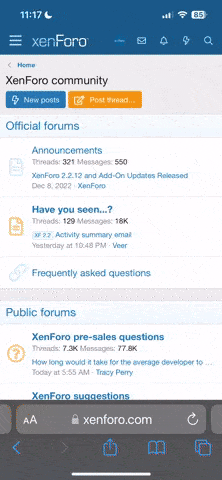blaplante
Well Known Member
Situation - older plane (tip up), has single COM radio and a SPA-400 intercom.
To Do: install 2nd COM, mixer (AP-60), and some switches allowing PTT to go to 1 or 2, and to monitor COM 1 , 2, or both.
Eventually other inputs to the AP-60...
Looking at wiring diagrams for the SPA-400, all the audio outputs are wired in parallel, that is the output of the SPA-400, and the output of COM1 are wired together, and wired to the headset jacks.
The AP-60 mixer wiring has you run the output of the SPA-400, into an input of the mixer, then of course run COM1 audio in as another input, ditto with COM2.
Here's the question. Clearly it is going to be 'fun' (NOT) under the panel tracing wires, trying to figure out what to cut into. Ignoring the PTT, I need to find the COM1 audio out, the SPA-400 audio out, and the audio wire to the headsets. Then splice in the new equipment. Any recommendations on how to approach the problem? Suck it up and spend 3 hours cramping up? Or? For what it is worth the COM1 radio is a recent upgrade, but I haven't looked at the wiring to it yet.
Boy I wish avionics used separate power, audio in, audio out connectors!
To Do: install 2nd COM, mixer (AP-60), and some switches allowing PTT to go to 1 or 2, and to monitor COM 1 , 2, or both.
Eventually other inputs to the AP-60...
Looking at wiring diagrams for the SPA-400, all the audio outputs are wired in parallel, that is the output of the SPA-400, and the output of COM1 are wired together, and wired to the headset jacks.
The AP-60 mixer wiring has you run the output of the SPA-400, into an input of the mixer, then of course run COM1 audio in as another input, ditto with COM2.
Here's the question. Clearly it is going to be 'fun' (NOT) under the panel tracing wires, trying to figure out what to cut into. Ignoring the PTT, I need to find the COM1 audio out, the SPA-400 audio out, and the audio wire to the headsets. Then splice in the new equipment. Any recommendations on how to approach the problem? Suck it up and spend 3 hours cramping up? Or? For what it is worth the COM1 radio is a recent upgrade, but I haven't looked at the wiring to it yet.
Boy I wish avionics used separate power, audio in, audio out connectors!