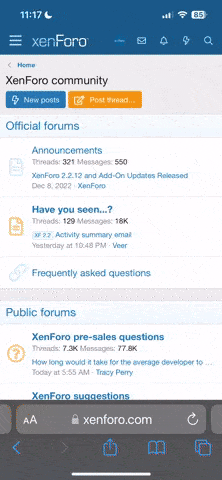I share my hangar with some guys who did a good job building a GlaStar. They are trying to program their GRT EIS 4000, and need a bit of help. GRT has not responded to their calls and messages. Is their someone out there in the RV group that understands the GRT logic and might be able to help these guys? They have inadvertently deleted one page, and would like to get it back or re-populate a different page, and they would like to move a parameter from one page to another. If you are good friends with the GRT EIS, please send me a PM and I'll help them connect to you. Thanks!
Van's Air Force
You are using an out of date browser. It may not display this or other websites correctly.
You should upgrade or use an alternative browser.
You should upgrade or use an alternative browser.
Yelp For Help - Programming the GRT EIS
- Thread starter Terry Lutz
- Start date
I'd volunteer to give it a try, except my manuals are all at the hangar and as an "at risk group member (age)" I am trying to practice social distancing as much as possible. May I suggest the GRT forum? (<grtavionics.com/forum/>) While the GRT staff have mostly been ordered to stay at home, someone is monitoring the forum pretty regularly and may be able to help.
GRT Help
Thanks Bob. I didn't realize there was a GRT forum. I'll pass that word along. When the dust settles and we are all back in action, would you be available if needed? Thanks!
Thanks Bob. I didn't realize there was a GRT forum. I'll pass that word along. When the dust settles and we are all back in action, would you be available if needed? Thanks!
Forum still exists, but for some reason the last GRT web site re-do removed reference to it. The staff does monitor it, though.
Sure I can give it a try to help. Maybe even now if it's a simple question and my failing memory can remember the answer. This is an ancient box by modern standards, with limited memory, and subsequently uses a crude form of machine language for programming (e.g., even numbers are positive, odd ones negative!). But it works and is very rugged. I leave mine on during engine starts, it boots up to show oil pressure (or lack thereof) in just a few seconds.
PS BTW, your friends know that the manual is available on-line, right? Go to <grtavionics.com> then select "support" then "EIS".
Sure I can give it a try to help. Maybe even now if it's a simple question and my failing memory can remember the answer. This is an ancient box by modern standards, with limited memory, and subsequently uses a crude form of machine language for programming (e.g., even numbers are positive, odd ones negative!). But it works and is very rugged. I leave mine on during engine starts, it boots up to show oil pressure (or lack thereof) in just a few seconds.
PS BTW, your friends know that the manual is available on-line, right? Go to <grtavionics.com> then select "support" then "EIS".
Last edited:
GRT Forum
Just tried to log onto the GRT Forum with no luck. Sent you a PM on that subject.
Just tried to log onto the GRT Forum with no luck. Sent you a PM on that subject.
Isaac
Well Known Member
RE: Programming the GRT EIS
I don't think you can actually delete a page but you can individually disable pages so they don't display when pressing the "Next" and "Previous" buttons. In the configuration settings at the very end, up to 10 different pages can be disabled. Each page that you would like to not display has to be entered individually.
If things get really hosed up, you can restore the GRT factory defaults:
EASY TIP: If you would like to restore the instrument to the factory default setup for the user-definable pages, starting from a normal display page (not a set page) turn off the instrument, and press and hold the right button and turn the EIS back on. This will cause the EIS to restore the factory default settings for these pages.
I don't think you can actually delete a page but you can individually disable pages so they don't display when pressing the "Next" and "Previous" buttons. In the configuration settings at the very end, up to 10 different pages can be disabled. Each page that you would like to not display has to be entered individually.
If things get really hosed up, you can restore the GRT factory defaults:
EASY TIP: If you would like to restore the instrument to the factory default setup for the user-definable pages, starting from a normal display page (not a set page) turn off the instrument, and press and hold the right button and turn the EIS back on. This will cause the EIS to restore the factory default settings for these pages.
Tankerpilot75
Well Known Member
Here?s a link to the GRT EIS users manual. It?s pretty straight forward if you take the time to study it. http://grtavionics.com//media/User-Manual-Rev-P.pdf
Here?s a link to the GRT EIS users manual. It?s pretty straight forward if you take the time to study it. http://grtavionics.com//media/User-Manual-Rev-P.pdf
+1
I was able to fully program it with just the manual. Cryptic, but straightforward. Manual is well written and better than the GRT EFIS documentation.
I would offer to help, but have forgotten most of it. I would just be reading teh manual for them.
Larry