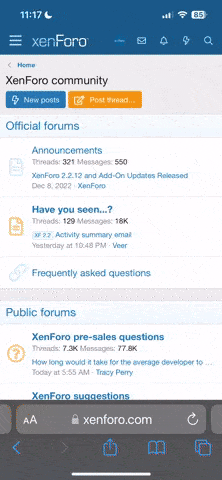Pushrod Hole
Tom,
I am still waiting on my wings, they will be shipped in two weeks. In the meantime, I am reading every builder's site. Besides KC and Rick, this is also a good one,
http://rv-14a.blogspot.com
It looks like the pictures didn't post here, but it's a thorough explanation of what you are looking for. Here is the link on his site to see the pictures.
http://rv-14a.blogspot.com/search?updated-max=2013-05-26T21:03:00-06:00&max-results=15&start=34&by-date=false
Wings. Rear spar. Section 13.
Been working on the rear spar. As part of that, you're required to build the aileron hinge bracket assemblies. These parts are not straight after having been manufactured, so into the vice they went, sandwiched between pieces of wood, and slowly worked as straight as can be. The rear spar reinforcement fork and doubler plate are also hopelessly warped. It takes a lot of time to straighten those out.
The outboard rear spar doubler plates need to have a funny-shaped hole cut into them to fit the aileron pushrods. A search of the net shows that these holes are problematic for many people in that their pushrods rub against these holes. There's no way to test them until the ailerons are installed. The plans provide templates to use to make the holes for both wings. Turns out, they're not properly scaled on the paper, so I rescaled them and printed them out. Even still, one of the rows of holes doesn't line up. But all the others do and I checked it against the spar and the pushrod template is in the right place.
I use the center punch to start those holes with a #40 and worked my way up to a 3/8", then sanity took over and I used the unibit to enlarge the holes all the way as shown in the template. The shaded areas need to be removed via some other means. My Dremel didn't have any tip that would fit the bill, so I tried to drill a series of holes to file through. This was after I wised up and used the rear spar itself to trace out the shape of the hole (the paper method was good for the center punch locations).
But there was still too much material. Off to Home Depot I went to grab a nibbler. They don't have them in the store. Amazon Prime to the rescue with $3.99 overnight shipping for a nibbler. This nifty tool made short work of the aluminum. I used this 1/8" aluminum oxide grinding stone on my Dremel to round it out. It's basically a really bad cutting stone. It melts the aluminum very slowly, making it easy work, except when you want to remove a lot of material. Then you have to be mindful of the heat generated. Next it was just smoothing all that down to look and feel pretty with sandpaper and the miraculous finishing sander. Below is the right side. The left side isn't as good. The nibbler doesn't fit at the top coming from the unmarked side (due to the flange), so I clipped just a bit too much off on one bite using the nibbler from the other side. Won't be a problem.