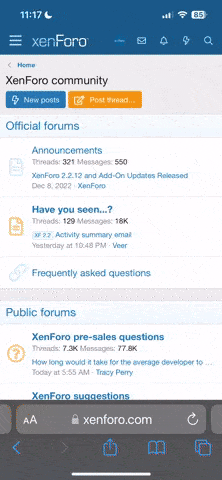Dave,
Of course, this is all going to be personal preference, but I'll tell you my view....I have my EIS down by the fuel selector, and have never felt the need to look at it. I reach down there and cancel the alarm when I power it up (low oil pressure before engine start), and I know it is there in an emergency, but otherwise, everything I need is up on the EFIS screens. I never liked the earlier split screen modes, and generally left the PFD on top, and the Systems page on the bottom, until I was in climb-out. (Of course, I have a moving map on my 430, so I was in no rush to get the map up on the EFIS.) Once in cruise, I'd bring up the map on the bottom DU, and wouldn't look at systems stuff unless I got an alarm.
With the new Systems pages, I have changed a little - I use the split screen on the bottom in cruise, with the map and systems data split - it gives lots of great info, and the map is plenty wide. If I need the HSI mode, then I still don't need the systems data, because everything is alarmed.
I just find the EIS display itself to be pretty archaic, and since I had better things to put on my panel, I relegated it to the fuel selector area.
Paul