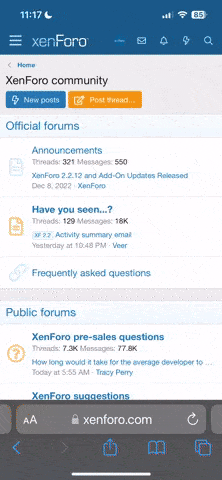Hello All, new builder here and have researched so much that it has created further confusion.
I really like the iFly 740b and know for a fact that it drives a TruTrak.
Adding to this I want a GPS175 with Dual G5's for the capability of GPS approaches.
First of all, will the G5 accept an iFly 740b signal?
My goal is tho have the G5 display the iFly 740b information for VFR lateral navigation purposes (NAV SOURCE 1)
Then my GPS175 is NAV SOURCE 2 (IFR operations)
I don't want wasted dual G5's that only read the data from a GPS175.
I know the other option is to have NAV1 as the iFLY and use with TRUTRAK (no G5 usage) but I'd like maximize use of G5's.
I don't want to have a situation which causes me to get an AERA 760 and start to go down the road of all Garmin products.
I really want my panel simple. The G5's are my PFD and my iFly is my moving map.
Thanks in advance for your input. Any ideas that fill this goal? I don't want a pfd/mfd with a bizillion wires and complex wire harness situation (like DYNON, G3X, etc, etc.)
I really like the iFly 740b and know for a fact that it drives a TruTrak.
Adding to this I want a GPS175 with Dual G5's for the capability of GPS approaches.
First of all, will the G5 accept an iFly 740b signal?
My goal is tho have the G5 display the iFly 740b information for VFR lateral navigation purposes (NAV SOURCE 1)
Then my GPS175 is NAV SOURCE 2 (IFR operations)
I don't want wasted dual G5's that only read the data from a GPS175.
I know the other option is to have NAV1 as the iFLY and use with TRUTRAK (no G5 usage) but I'd like maximize use of G5's.
I don't want to have a situation which causes me to get an AERA 760 and start to go down the road of all Garmin products.
I really want my panel simple. The G5's are my PFD and my iFly is my moving map.
Thanks in advance for your input. Any ideas that fill this goal? I don't want a pfd/mfd with a bizillion wires and complex wire harness situation (like DYNON, G3X, etc, etc.)