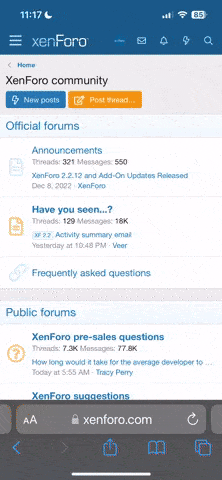southtarnation
Well Known Member
Hi Jesse,
This is a long shot but did you see the note 1 on the VP wiring diagram? It says:
"Serial must be wired to same EFIS that is powered by J12-9'
Did you power the Skyview from J12-9 on the VPX? If not, maybe that could be causing the problem.
Thanks for the idea. I only have one efis screen and I'm pretty sure it's powered on that pin but ill check that too