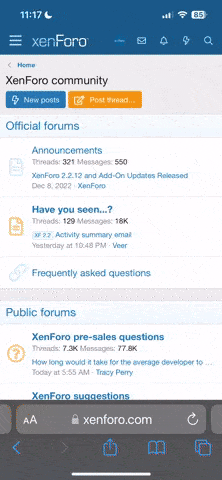Van's Air Force
You are using an out of date browser. It may not display this or other websites correctly.
You should upgrade or use an alternative browser.
You should upgrade or use an alternative browser.
Show us your panel !!!!!
- Thread starter RV_7A
- Start date
Panel plan
Rick,
So far so good but, IMO I would not mount the AV8OR with the Airgizmo in the panel. This will limit you for any future changes. As you know, the portable market changes daily and I would hate to see you stuck with the AV8OR hole in the panel when you now want, say an AV8OR ACE. I have my AV8OR mounted left of the panel off the horizontal angle from the side wall to the panel. It fits in that corner perfectly and doesn't get in the way entering or exiting the RV. You would now have room for a Audio panel in the Radio stack. I know you can't mount everything away from the panel but the portable AV8OR is one of them that works very well for me.
Good luck
Rick,
So far so good but, IMO I would not mount the AV8OR with the Airgizmo in the panel. This will limit you for any future changes. As you know, the portable market changes daily and I would hate to see you stuck with the AV8OR hole in the panel when you now want, say an AV8OR ACE. I have my AV8OR mounted left of the panel off the horizontal angle from the side wall to the panel. It fits in that corner perfectly and doesn't get in the way entering or exiting the RV. You would now have room for a Audio panel in the Radio stack. I know you can't mount everything away from the panel but the portable AV8OR is one of them that works very well for me.
Good luck
mine
Mine's pretty basic - no-nonsense day/night VFR panel built around a Dynon D180 with some backup steam. I made the modular panel and centre-console myself. The passenger side panel removes independently providing easy access to the fuseblocks. I will also use this panel to mount a GPS when I get one.

Mine's pretty basic - no-nonsense day/night VFR panel built around a Dynon D180 with some backup steam. I made the modular panel and centre-console myself. The passenger side panel removes independently providing easy access to the fuseblocks. I will also use this panel to mount a GPS when I get one.

Beancounter
Well Known Member
Ricks panel
Rick
I dont think you will be able to have your radio stack components come that close to the bottom of the panel, unless you are going with a throttle quadrant. The nutplates and screws that hold the throttle bracket to the bottom of the panel stick up close to 1/2". Unless you rivet...
I like the grouping and colour differentiation of the switches. How deep is the Dynon. It wont hit the tip up hinge will it. I dont think it would be too hard to shorten the map box so it clears the tip up hinge. I wish I had thought of placing it vertically.
I just received the 10" MGL EFIS. I am really impressed with it.
Matt
Rick
I dont think you will be able to have your radio stack components come that close to the bottom of the panel, unless you are going with a throttle quadrant. The nutplates and screws that hold the throttle bracket to the bottom of the panel stick up close to 1/2". Unless you rivet...
I like the grouping and colour differentiation of the switches. How deep is the Dynon. It wont hit the tip up hinge will it. I dont think it would be too hard to shorten the map box so it clears the tip up hinge. I wish I had thought of placing it vertically.
I just received the 10" MGL EFIS. I am really impressed with it.
Matt
VFR Panel
I have been flying my new VFR panel for the past 20 hours now and love it. My Lowrance 600C was replaced with a panel mounted Garmin 696. The switch required building up a new panel but it was sure worth it. When I get around to working on an IFR rating the four steam gages will be replaced by a GRT EFIS. Until then my horizon is the earth and the first backup is the electric turn coordinator, second backup is the panel display on the 696 and the final backup is the Tru Track Digiflight II two axis autopilot. The 696 panel mounted front and center is a dream to fly with.

I have been flying my new VFR panel for the past 20 hours now and love it. My Lowrance 600C was replaced with a panel mounted Garmin 696. The switch required building up a new panel but it was sure worth it. When I get around to working on an IFR rating the four steam gages will be replaced by a GRT EFIS. Until then my horizon is the earth and the first backup is the electric turn coordinator, second backup is the panel display on the 696 and the final backup is the Tru Track Digiflight II two axis autopilot. The 696 panel mounted front and center is a dream to fly with.

Last edited:
IowaRV9Dreamer
Well Known Member
panel critique needed
Here is my panel, designed in Visio. I'd love any comments before I cut metal.

Thi is an IFR panel, based around an AFS-3500EE and a Garmin center stack with GMA 240, GNS 430W, and GTX 327. An ICOM IC-A200 provides the 2nd COM. Backup EFIS is a Dynon D6. The Garmin 496 acts as a mini MFD with XM, and is mounted in a tilty but rigid mount (Angerole) to the left of the AFS.
Not shown are push pull cables under the panel for park brake, carb heat, cabin heat.
I'd especially like any comments about switch placement and switch legends.
If you can't read them, here is a high resolution PDF .
Thanks!
Here is my panel, designed in Visio. I'd love any comments before I cut metal.

Thi is an IFR panel, based around an AFS-3500EE and a Garmin center stack with GMA 240, GNS 430W, and GTX 327. An ICOM IC-A200 provides the 2nd COM. Backup EFIS is a Dynon D6. The Garmin 496 acts as a mini MFD with XM, and is mounted in a tilty but rigid mount (Angerole) to the left of the AFS.
Not shown are push pull cables under the panel for park brake, carb heat, cabin heat.
I'd especially like any comments about switch placement and switch legends.
If you can't read them, here is a high resolution PDF .
Thanks!
Last edited:
jmjula
Well Known Member
My latest panel plan is very similar to yours:


Here is a PDF of my panel, designed in Visio. I'd love any comments before I cut metal.
Thi is an IFR panel, based around an AFS-3500EE and a Garmin center stack with GMA 240, GNS 430W, and GTX 327. An ICOM IC-A200 provides the 2nd COM. Backup EFIS is a Dynon D6. The Garmin 496 acts as a mini MFD with XM, and is mounted in a tilty but rigid mount (Angerole) to the left of the AFS.
Not shown are push pull cables under the panel for park brake, carb heat, cabin heat.
I'd especially like any comments about switch placement and switch legends.
Thanks!
PS - sorry about the PDF download. All the graphics files out of Visio had bad looking / unreadable text.
IowaRV9Dreamer
Well Known Member
whoa - that is creepy  .... but of course I like it!
.... but of course I like it!
If you put the map box that low, won't you have to cut the forward canopy deck a lot?
If you put the map box that low, won't you have to cut the forward canopy deck a lot?
jmjula
Well Known Member
You are right, it is too low in that picture. I hadn't thought that far ahead yet, thanks.
A couple thoughts on your panel, if you put in a D-10A, then you also get and HSI which would be handy if you are flying on it 'partial panel'. Also, I am planning to get a GNS-420 (comm and gps only), and have the second radio be the nav/comm. That way if the display of the 430 ever dies, I still have the nav to fly with...
A couple thoughts on your panel, if you put in a D-10A, then you also get and HSI which would be handy if you are flying on it 'partial panel'. Also, I am planning to get a GNS-420 (comm and gps only), and have the second radio be the nav/comm. That way if the display of the 430 ever dies, I still have the nav to fly with...
whoa - that is creepy.... but of course I like it!
If you put the map box that low, won't you have to cut the forward canopy deck a lot?
Captain Avgas
Well Known Member
Here is my panel, designed in Visio. I'd love any comments before I cut metal.
I'd put "space shuttle" type guards on the start switch (or move it to a safer place).
IowaRV9Dreamer
Well Known Member
Thanks Bob - you can't really tell from the drawing, but I have the start button inside one of those round guards. Also it won't do anything unless only the right mag is on.
All the holes are finally filled. The 3500's will be upgraded to 4500's soon and the GPS400 will be swapped with a GNS430W when the piggy bank fills back up. An ADI will also replace the clock.

Mike:
Beautiful work! I really like the back-lit switch plates shown elsewhere in this thread. Question about the planned upgrade. I thought the 4500 was equivalent to the Advanced Deck which has a larger form-factor than the 3500. Is this not the case, or can 3500's be upgraded to 4500 processor and software without necessarily going to the larger size unit?
Thanks,
Kliff Black
RV7 QB
Mike:
Beautiful work! I really like the back-lit switch plates shown elsewhere in this thread. Question about the planned upgrade. I thought the 4500 was equivalent to the Advanced Deck which has a larger form-factor than the 3500. Is this not the case, or can 3500's be upgraded to 4500 processor and software without necessarily going to the larger size unit?
Thanks,
Kliff Black
RV7 QB
Hi Kliff,
If you look closely you should be able to see the separate aluminum frame from AFS that's around the outside of the 3500 bezel. This allowed me to cut the panel with 4500-sized openings (and with their 4500 tray riveted in place) while using the smaller 3500 screens (actually - I think the display is the same size, but the bezel is larger). Once I'm ready to upgrade I'll send in the 3500's, get the larger 4500's back and slide them in place.
BTW - The 4500 is the same as the Advanced Deck. You can see a pic of the trays attached to the back of my panel here: http://mikesrv9a.com/pictures/electrical/100_2571.jpg
Last edited:
SHORTRV7
Well Known Member
This is my completed Panel
Many hours of work for me on my panel, getting close to flying, slowed because of painting before flight, maybe I shouldn't have!!!
http://img194.imageshack.us/img194/7352/pa250103.jpg
Many hours of work for me on my panel, getting close to flying, slowed because of painting before flight, maybe I shouldn't have!!!
http://img194.imageshack.us/img194/7352/pa250103.jpg
lorne green
Well Known Member
switch gaurds
Mike, where did you source your switch gaurds? Nice placement.
Nice panel.
regards
Mike, where did you source your switch gaurds? Nice placement.
Nice panel.
regards
Erik Westlund
Member
carbon panel
Some pics of the carbon fiber panel that I'm designing for Dad's 7.
going to be split into three sections when I'm done. had some flyers from dynon that we picked up at arlington that I taped on and a scrap strip that we put the switches and breakers on to get a feel for how it would look. will have a second brace together they will support the radios
will have a second brace together they will support the radios
-E-
 [/IMG]
[/IMG]
 [/IMG]
[/IMG]
 [/IMG]
[/IMG]
Some pics of the carbon fiber panel that I'm designing for Dad's 7.
going to be split into three sections when I'm done. had some flyers from dynon that we picked up at arlington that I taped on and a scrap strip that we put the switches and breakers on to get a feel for how it would look.
-E-



Last edited:
Mike, where did you source your switch gaurds? Nice placement.
Nice panel.
regards
Thanks. My switch guards came from http://www.periheliondesign.com/switchguards.htm
alfonso hernandez
Member
my new RV7 special from SPAIN


shuttle
Well Known Member
G-HUTY - A Panel is Born!
The panel has still got a lot of growing up to do so thought I'd share my panel layout so far for some validation of my ideas on what I have left to do....
This is the first time I've shown any of my build photos on VAF.
G-HUTY will be an RV-7 with a tip-up canopy and TMX-IO-360M1B built under the UK LAA Permit To Fly regulations.

Panel blank is a hand-made one which is a fraction under 1.5 inches deeper than the Van's standard panel.
LAYOUT:
P1 Left is an ASI & ALT. (Backup instrument are mandatory in the UK.
There?ll be a mandatory compass on top of the glare shield too).
P1 Centre is an AFS AF-3500 with VSI, TT ADI and AFS AF Pilot underneath.
Centre is a Garmin 695 in an AirGizmo with a Garmin 240 Audio Panel under
and throttle, prop and mixture at bottom (yes, I know, in the wrong order in the photo). Controls are fitted flush in the panel rather than setback as in the plans. I've seen plenty of people fit the standard bracket flush rather than setback so am happy with my configuration.
P2 Centre is a hole for the (on order) P2 AF-3500
with COM1, TXPR & COM2 (all from Funkwerks) underneath.
POSITIONS STILL TO BE FINALISED (current thinking):
Switches:
Battery/Alternator Master, AV Master, AUX Bat Master, Autopilot - on the left at bottom of panel below ALT
Starter, Left Mag, EI - to go on the left, beside the ASI/ALT
Lights - P2 centre top above the P2 AF-3500
Flaps ? between AutoPilot and Throttle
Fuel Pump ? between Mixture and COM1
CB's: in rows on the right side of the P2 AF-3500
Annunciator lights: in a row above the P1 AF-3500
Traffic Warning (Monroy): on the left immediately beneath the ALT.
Air Vents: in the standard place as per plans
Headset Jack points: under the air vents.
CONTROL CABLES:
Alternate Air - immediately to the right of the P1 Air Vent
Oil Cooler Vent Shutter - immediately to the left of the P2 Air Vent
Park Brake - farthest left corner
Cabin Heat - farthest right corner
So, there we have it. As you can see, what?s in the photo is already cut so they?re staying put.
But I?m open to amendments on the ?TO BE FINALISED? list.
I would be grateful for any constructive comments.
Steve Hutt
G-HUTY RV-7
West Sussex, UK
The panel has still got a lot of growing up to do so thought I'd share my panel layout so far for some validation of my ideas on what I have left to do....
This is the first time I've shown any of my build photos on VAF.
G-HUTY will be an RV-7 with a tip-up canopy and TMX-IO-360M1B built under the UK LAA Permit To Fly regulations.

Panel blank is a hand-made one which is a fraction under 1.5 inches deeper than the Van's standard panel.
LAYOUT:
P1 Left is an ASI & ALT. (Backup instrument are mandatory in the UK.
There?ll be a mandatory compass on top of the glare shield too).
P1 Centre is an AFS AF-3500 with VSI, TT ADI and AFS AF Pilot underneath.
Centre is a Garmin 695 in an AirGizmo with a Garmin 240 Audio Panel under
and throttle, prop and mixture at bottom (yes, I know, in the wrong order in the photo). Controls are fitted flush in the panel rather than setback as in the plans. I've seen plenty of people fit the standard bracket flush rather than setback so am happy with my configuration.
P2 Centre is a hole for the (on order) P2 AF-3500
with COM1, TXPR & COM2 (all from Funkwerks) underneath.
POSITIONS STILL TO BE FINALISED (current thinking):
Switches:
Battery/Alternator Master, AV Master, AUX Bat Master, Autopilot - on the left at bottom of panel below ALT
Starter, Left Mag, EI - to go on the left, beside the ASI/ALT
Lights - P2 centre top above the P2 AF-3500
Flaps ? between AutoPilot and Throttle
Fuel Pump ? between Mixture and COM1
CB's: in rows on the right side of the P2 AF-3500
Annunciator lights: in a row above the P1 AF-3500
Traffic Warning (Monroy): on the left immediately beneath the ALT.
Air Vents: in the standard place as per plans
Headset Jack points: under the air vents.
CONTROL CABLES:
Alternate Air - immediately to the right of the P1 Air Vent
Oil Cooler Vent Shutter - immediately to the left of the P2 Air Vent
Park Brake - farthest left corner
Cabin Heat - farthest right corner
So, there we have it. As you can see, what?s in the photo is already cut so they?re staying put.
But I?m open to amendments on the ?TO BE FINALISED? list.
I would be grateful for any constructive comments.
Steve Hutt
G-HUTY RV-7
West Sussex, UK
dhall_polo
Well Known Member
looking good.
Steve,
Congrats on the great progress. Keep posting. Some comments:
- To save some space in the panel, you might consider an off-panel location for parking brake and cabin heat. I put the cabin heat and parking brake on the subpanel side bulkhead. See pic. These functions aren't used that much. The location has proven to be good ergonomically, and routing and installation of the cables was easy.
- I'm a fan of keeping all/most of the switches reasonably concentrated in one area, usually a row at the bottom. In your case, you've only got the space at the lower left, so it might mean two smaller rows. Usability is subjective, but this seems to be the typical design pattern for most cockpits. Having the switches concentrated to one area makes it much easier to scan the switches for the expected on/off state.
- Before you finalize your switches, make sure you have worked out what's going to be on your control column. This will no doubt simplify what you need to do in the panel. I have infinity grips, and they allow you to put some great functions on the grip with very good ergonomic locations. Even if you go with another grip option, you still need to figure out now what functions are on the grip.
grip wiring comments:
- starter button. This is very convenient for the tail-draggers as it makes it easy to keep the stick back when cranking. You don't need a third hand. This is a typical and safe option with the infinity grip. They offer a green starter button in a location that won't accidentally be hit.
- Flaps. I put flap switches on both grips and the panel. I love the grip location, and I never use the flap switch on the panel. I didn't really consider/absorb the added wiring complexity that this created for me when I planned that out. Next plane won't have a flap switch on the panel.
- com flip/flop, flips between com1 and com2. If your audio panel supports this, it's one of my favorite features.
- my other grip functions include: ptt, smoke-on, and trim. If you don't plan on doing a smoke system, you could go with a boost pump switch on the grip. This is also one less switch to reach for on the downwind, and would allow you to eliminate one more toggle in the panel.
Here's a shot of my parking brake and cabin heat. Aircraft spruce sells the stickers for these functions to fit these knobs.

Steve,
Congrats on the great progress. Keep posting. Some comments:
- To save some space in the panel, you might consider an off-panel location for parking brake and cabin heat. I put the cabin heat and parking brake on the subpanel side bulkhead. See pic. These functions aren't used that much. The location has proven to be good ergonomically, and routing and installation of the cables was easy.
- I'm a fan of keeping all/most of the switches reasonably concentrated in one area, usually a row at the bottom. In your case, you've only got the space at the lower left, so it might mean two smaller rows. Usability is subjective, but this seems to be the typical design pattern for most cockpits. Having the switches concentrated to one area makes it much easier to scan the switches for the expected on/off state.
- Before you finalize your switches, make sure you have worked out what's going to be on your control column. This will no doubt simplify what you need to do in the panel. I have infinity grips, and they allow you to put some great functions on the grip with very good ergonomic locations. Even if you go with another grip option, you still need to figure out now what functions are on the grip.
grip wiring comments:
- starter button. This is very convenient for the tail-draggers as it makes it easy to keep the stick back when cranking. You don't need a third hand. This is a typical and safe option with the infinity grip. They offer a green starter button in a location that won't accidentally be hit.
- Flaps. I put flap switches on both grips and the panel. I love the grip location, and I never use the flap switch on the panel. I didn't really consider/absorb the added wiring complexity that this created for me when I planned that out. Next plane won't have a flap switch on the panel.
- com flip/flop, flips between com1 and com2. If your audio panel supports this, it's one of my favorite features.
- my other grip functions include: ptt, smoke-on, and trim. If you don't plan on doing a smoke system, you could go with a boost pump switch on the grip. This is also one less switch to reach for on the downwind, and would allow you to eliminate one more toggle in the panel.
Here's a shot of my parking brake and cabin heat. Aircraft spruce sells the stickers for these functions to fit these knobs.

Last edited:
shuttle
Well Known Member
Hi Don,
Kind of you to take the time to reply. I will take a good look at 'off panel' options for the cables. Thanks for the photo.
I take on board the scanning benefits of a single line of switches. As you mention, two rows in the bottom left corner
might fit but would be tight. Need to ponder that one.
Funny you should bring up stick-grip switches. I've just had a bit of a discussion here in the UK about this.
The UK regulations do not permit starter, fuel pump or flap switches on the grip. I have opted for the very nice
Tosten grips so do have grip buttons available but am restricted to avionics control functions like COM flip-flop
and AP CWS. They do allow electric trim on the grip here but I have gone for manual trim so is of no benefit to me.
Btw, I had a browse of your buildlog. Lots of good stuff there.
Thanks,
Steve
Kind of you to take the time to reply. I will take a good look at 'off panel' options for the cables. Thanks for the photo.
I take on board the scanning benefits of a single line of switches. As you mention, two rows in the bottom left corner
might fit but would be tight. Need to ponder that one.
Funny you should bring up stick-grip switches. I've just had a bit of a discussion here in the UK about this.
The UK regulations do not permit starter, fuel pump or flap switches on the grip. I have opted for the very nice
Tosten grips so do have grip buttons available but am restricted to avionics control functions like COM flip-flop
and AP CWS. They do allow electric trim on the grip here but I have gone for manual trim so is of no benefit to me.
Btw, I had a browse of your buildlog. Lots of good stuff there.
Thanks,
Steve
bullojm1
Well Known Member
After just over 4 years working on the project, I finally have something suitable to post in this thread:

Dual GRT Sport EFIS's
GRT EIS
PS Engineering 7000B Audio Panel
Garmin 430W GPS/NAV/COM
ICOM A-210 COM
Garmin 327 Transponder.
Steam Altimeter and Airspeed Indicator

Dual GRT Sport EFIS's
GRT EIS
PS Engineering 7000B Audio Panel
Garmin 430W GPS/NAV/COM
ICOM A-210 COM
Garmin 327 Transponder.
Steam Altimeter and Airspeed Indicator
fodrv7
Well Known Member
Beautiful Panel
After just over 4 years working on the project, I finally have something suitable to post in this thread:
I must say, you have something BEAUTIFUL to post.
Superb panel.
Perte.
[email protected]
Well Known Member
panel planning has reached the cutting phase!

panel planning has reached the cutting phase. layout mock ups are now in CAD and i am ready to drill, cut, file and fit the 696 and vp50 along with the stack... the skyview is backordered so i may hold off finishing until it is in hand.
using the base from vans the actual cutout locations have been coordinated with my plan for mounting. i am very pleased with how closely the vision has translated to hard numbers.

panel planning has reached the cutting phase. layout mock ups are now in CAD and i am ready to drill, cut, file and fit the 696 and vp50 along with the stack... the skyview is backordered so i may hold off finishing until it is in hand.
using the base from vans the actual cutout locations have been coordinated with my plan for mounting. i am very pleased with how closely the vision has translated to hard numbers.
[email protected]
Well Known Member
now it really looks like a panel!
a really satisfying weekend at the hangar. my transponder is on the way but the radio and skyview are backordered... power and wiring soon.

a really satisfying weekend at the hangar. my transponder is on the way but the radio and skyview are backordered... power and wiring soon.

cattflight
Well Known Member
Suitable??
Suitable?? I hope ANYTHING I do meets that level of "adequateness"! Nice panel. Simple. Clean. Functional.
Suitable?? I hope ANYTHING I do meets that level of "adequateness"! Nice panel. Simple. Clean. Functional.
After just over 4 years working on the project, I finally have something suitable to post in this thread:

Dual GRT Sport EFIS's
GRT EIS
PS Engineering 7000B Audio Panel
Garmin 430W GPS/NAV/COM
ICOM A-210 COM
Garmin 327 Transponder.
Steam Altimeter and Airspeed Indicator
boom3
Well Known Member
Well it's installed for good and done for now. Eventually I'll buy a CDI and attitude indicator but for now I'm moving on to firewall forward spending. The glider wings above the ELT control panel are my Grandpa's from WWII.

I riveted supports to the Dynon trays on each side to replace the ribs I cut off. I have not pulled or pushed on many tip up panels, but mine seams pretty dang solid.



I riveted supports to the Dynon trays on each side to replace the ribs I cut off. I have not pulled or pushed on many tip up panels, but mine seams pretty dang solid.


[email protected]
Well Known Member
getting close... just need to label it
the end is in sight...

the end is in sight...

Peter.Fruehling
Well Known Member
Getting There - Panel Powered Up!
So I told Stein that I wanted a "Day VFR" panel for my RV-7 because all I plan to do is go get pancakes with my RV buddies and this is what he recommended. ...think this is overkill?
We powered it up for the first time yesterday. ...and in all seriousness I have to thank Stein and his team as well as Tom Berge of RV Transitions for all their help in getting this panel to the power up phase! This was a fun day!

- Peter
So I told Stein that I wanted a "Day VFR" panel for my RV-7 because all I plan to do is go get pancakes with my RV buddies and this is what he recommended. ...think this is overkill?
We powered it up for the first time yesterday. ...and in all seriousness I have to thank Stein and his team as well as Tom Berge of RV Transitions for all their help in getting this panel to the power up phase! This was a fun day!

- Peter
Last edited:
The AP is on the right, but only not that far from your right shoulder (most people arms are longer than that) so it's a surprisingly easy reach.
That being said, the AP doesn't take much button pushing once it's slaved to the Garmin. Without an approach, slave it to the bugs and drive the plane around the sky with the knobs on the EFIS, coupled to an approach and it follows the approach...however in the event that you want to, you can still manually drive it around the sky with the A/P control head if you want. Engage/Disengage buttons are on the stick.
My 2 cents as usual!
Cheers,
Stein
PS, We can't take credit for the entire panel - Peter came up with the layout, custom color, and did put in a good deal of sweat equity as well.
That being said, the AP doesn't take much button pushing once it's slaved to the Garmin. Without an approach, slave it to the bugs and drive the plane around the sky with the knobs on the EFIS, coupled to an approach and it follows the approach...however in the event that you want to, you can still manually drive it around the sky with the A/P control head if you want. Engage/Disengage buttons are on the stick.
My 2 cents as usual!
Cheers,
Stein
PS, We can't take credit for the entire panel - Peter came up with the layout, custom color, and did put in a good deal of sweat equity as well.
Peter.Fruehling
Well Known Member
Peter-
Yes, that panel is pretty. But it looks like a long reach to the autopilot. At least I assume it's the autopilot way over there on the right. Maybe my arms are short, but I don't like reaching past the center of the panel for anything important.
Stein is right that it's less of a reach than it looks. I really did wrestle with that and the ONLY way to put the Sorcerer closer (...in the ATI configuration rather than the regular 6.25 inch case) is to split up the G900X screens and when I looked at the mock ups, it just didn't feel like a 900X to me anymore with the screens split. ...and rather than round back up instruments I put in a Dynon D10A with battery back up on it's own circuit.
This was a TOTAL blast to work on and the support from Stein and his team was nothing short of phenomenal! Stein's being humble! He put up with a lot from me on the design and assembly!
- Peter
PS - On an RV-7, fitting the regular Sorcerer case in with the 900X screens is tough without adding on to your panel which is why Stein suggested the ATI. The RV-10 can fit either no problem.
bweiss
Well Known Member
not just any pancakes
Those better be Belgium waffles with fancy sauces. In fact, I think there is a page on the gamins that sends the order to the restaurant and orders them so they are ready when you arrive. Seriously, congratulations on the coolest panel I have seen in a long time. Remind me again, this is a sport plane, right. As if I were one to talk. Have fun.
Those better be Belgium waffles with fancy sauces. In fact, I think there is a page on the gamins that sends the order to the restaurant and orders them so they are ready when you arrive. Seriously, congratulations on the coolest panel I have seen in a long time. Remind me again, this is a sport plane, right. As if I were one to talk. Have fun.