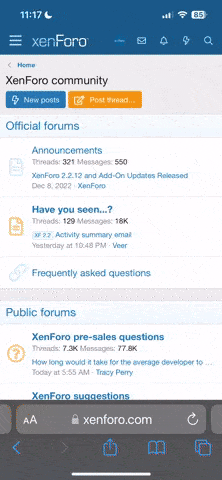Just installed my Dynon WiFi adapter in SkyView today.
Unit came with no instructions however if you go to Foreflight's site they have a detailed installation/set-up.
I installed in the USB at the back of SkyView so that the USB under the panel can be used to record snapshots, install Dynon software updates etc.
The accompanying dongle is probably for updates to the adapter itself I think.
Once powered up the set-up in Dynon is pretty straightforward. It asks you to create a password and another line is to enable it. Skyview calls my adapter Skyviw-N767HG
On my iPad in WiFi you have to select Skyview-N767HG and enter the password and it remembers it.
Right away in Foreflight I selected a route I planned at home hit the button and it was sent to Skyview and is all set up on flight plan and on the map. Awesome.
I added Synthetic Vision to my Foreflight Basic subscription and if you select it you can get Skyview attitude, GPS sped, heading, GPS flight plan track, and altitude. Press another button and you can get it fullscreen. Again, pretty cool.
I'm still waiting for my RAM Mount so i flew today with it on the next seat. It's harder to read in sunlight and it seemed to get quite hot. I'm planning to mount it and have the vent full open and so that should improve things. I'm thinking about fabricating a flexible shade to go over the iPad. I got the iPad Air over the mini (these old eyes!) and it's quite close in size to Skyview.
I changed routes and Skyview got them immediately as well as going direct and inserting a waypoint.
All in all, and really good addition and 'almost' a full backup to Skyview (no EMS) but much better than flying real seat of the pants with only a radio after a screen freeze. (Ask me how I know).
I just dropped the Seattle Avionics subscription. All I really looked at was sectionals and geo-taxi charts. neither was crucial but I feel the Seattle subscription of $99 pretty steep for what I personally used. Right now I have Seattle still in my other USB just for taxi chart).
I just renewed Basic FF (some places online say you need Pro but either Basic or Pro work with WiFi adapter) for $75 and added Synthetic Vision for $25. That's the same price as Seattle Avionics but FF is SO much better, IMHO, and that package offers so much more.
Good job Dynon!
 .
.